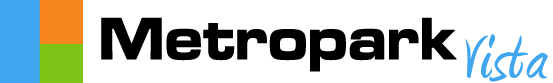Features
One Platform for All Your Business Applications
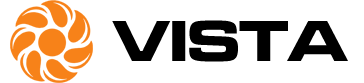

Metropark Vista (MPVista) is an exciting way to operate your business from literally anywhere. We have combined the most needed business application modules into one easy to use online application.
MPVISTA is a cloud-based solution which is extremely flexible, scalable, and user-friendly. Your business can also enjoy much less startup costs with a very short implementation time frame.
Metropark Vista offers a unified platform to help businesses manage multiple applications without the need to purchase multiple applications separately. The process of buying different enterprise applications from other vendors is not only time-consuming but also expensive. Metropark Vista’s suite of business management software takes the burden off businesses by providing various applications that allow different departments to streamline their operations.
eCommerce
Businesses looking to create an online store may find the Metropark Vista eCommerce module beneficial. Metropark Vista offers ready-to-use themes for organizations in various industries, and it doesn’t require technical expertise to set up an online store. It has drag-and-drop building blocks with business features that can be integrated with other Metropark Vista modules, such as Sales, Helpdesk, and CRM.
Metropark Vista eCommerce comes with in-built visitor conversion tools like live chat, contact form, reviews, upsell and cross-sell, plus coupons and promotions. Businesses of all sizes can use Metropark Vista to set up product variants and attributes, such as color or size, B2B stores and multiple websites or apply automated tax rates. You can connect your online store to other sales channels, such as your POS, Inventory or CRM, to ensure proper management of your business operations.
Sales
Metropark Vista Sales begins with a tremendously powerful Contact Relationship Management (CRM) tool which manages all your company’s relationships and interactions with customers and potential customers. Metropark Vista Sales provides a centralized system for managing sales activities, from lead nurturing to closing deals.
Metropark Vista Sales helps you track your Key Performance Indicators (KPIs) over time and detect trends, get data about your lead sources to evaluate how your marketing campaigns are doing and analyze your opportunities pipeline. In addition, your catalog of Products and Services which can be sold to your customers is also listed in Metropark Vista Sales.
To facilitate efficient communication between the sales team and potential customers, Metropark Vista Sales provides a simple way to manage your sales and sales teams. The first quick link is called Leads, which is where you will upload your list of prospects with Vista calls Leads. From this Leads area, you can assign individual leads or large groups of leads to individual sales reps. The sales reps then can manage their own leads and put some or all leads on their Attack List. From there, they can create quotations or orders.
Quotes can be printed or emailed to the prospect directly. The prospect can approve the quote online very easily and provide their signature.
Purchases
Metropark Vista Purchases provides an easy platform for ordering items from other vendors. Only selected people can create Purchase Orders inside Vista, but most can use Purchase Requests to let the Purchasing team know of items that are needed. Products, Vendors, and easy contacting of Vendors also are listed in Metropark Vista Purchases.
-
-
-
- Purchase Orders
- Purchase Requests
- Vendors
- Products
- Vendor Contact Numbers
- Incoming Products
- Vendor Bills
-
-
Inventory
Metropark Vista Inventory is your warehouse management area for keeping track of all your products, stock moves, transfers, adjustments, and shipments.
Dashboard shows Receipts, Delivery Orders, and Manufacturing.
Operations
-
-
- Transfers
- Inventory Adjustments
- Scrap
- Run Scheduler
-